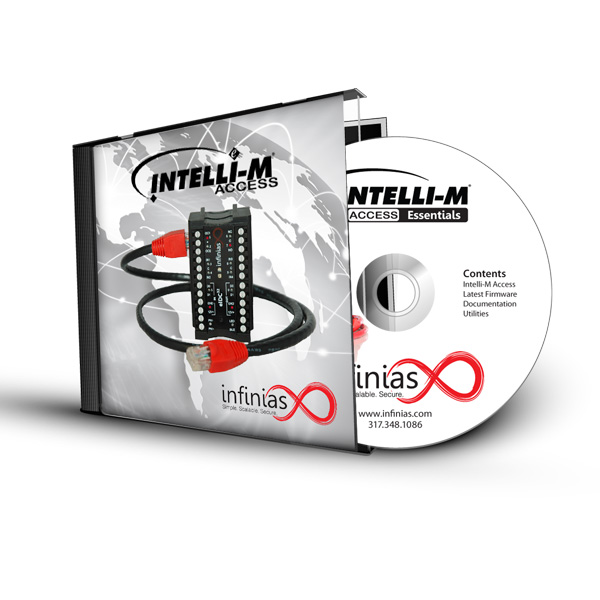
infinias Intelli-M Access Essentials Access Control Base Software Kit
Delivers all the essentials needed in an intuitive interface
- Supports up to 64,000 card holders
- Browser-based user interface
- Standard and customizable reporting
- User defined schedules and holiday sets
- Badging capabilities included in base software application
- Elevator control (requires purchase of S-1032 RM I/O panel)
- Simplifies management and administrative maintenance
The infinias Intelli-M Access Essentials Access Control Base Software Kit provides all of the essentials needed to deliver broad access control capabilities to conveniently secure and manage your location, within a simple, intuitive browser-based user interface. The software allows you to view, monitor and report on any or all events and alarms; define multiple security roles, access and privileges for individual users, and use the powerful "˜rules engine" to perform a variety of functions including: defining schedules and holiday sets, and designing, building and printing badges with Microsoft Report Builder 3.0. The infinias Intelli-M Access Essentials Base Software Kit includes pre-installed templates including wiring diagrams that help ensure accurate and efficient installation and offers broad integration with a wide variety of industry-leading video surveillance manufacturers. The Base Software Kit makes it easy and convenient to secure your business, and saves you money thanks to an unlimited door license and support for unlimited number of doors and events, as well as up to 64,000 card holders. What's Included: (1) Software DVD with Intelli-M Access Essentials (2) XceedID 7410 clamshell HID compatible cards (2) XceedID 7610 HID compatible key tags (1) Short arm security hex key IP-based access control is ideal for a wide variety of environments including: Schools and College Campuses Federal, State and Local Government Buildings Large and Small Businesses Retail Stores Apartment Complexes and Multi-site Residences Airports and Transportation Hubs Financial Institutions Healthcare Facilities Hotels And many more Key Features: People & Groups Easy management. Manage people, groups, roles, privileges and credentials from a single screen. Search Simplifies searching for people. Search for people by first name, last name, badge number or other specified information. The results are intuitively narrowed down as you type, while backspacing expands the results. Get Events See exactly where someone has been. Quickly pinpoint where a person has been. Custom Fields Enter important user information. Create and use any number of custom fields for people, so you can enter as much information as needed about them to suit your needs. Live Muster - Displays the image of cardholders. Display the image of cardholders in "˜zones" configured for muster monitoring for easy tracking and identification. Badging Convenient badge creation. Select available badge designs when you create and assign a "˜Person" and print badges for that person. Door Status - Improve monitoring. Status icons provide improved door status monitoring. Hover over an image in the legend to bring up a tool tip that explains the icon. Auto Discovery - Simplify configuration. Auto discovery of door controllers makes configuration easy. Any additional doors added to the system at a later date can benefit from auto discovery as well. Zones - Simplify privileges and management of zones. Group doors and classify them by the areas they grant access to, simplifying privileges and zone management. Badges and Reports - Run reports and create badges. Intelli-M Access uses Microsoft's SQL Server Reporting Services to host badges and reports. Many IT groups already use this solution internally and have their own SQL expertise. Microsoft Report Builder 3.0 Design badges and create reports. Design badges and create a variety of reports. The report suite can be managed and hosted independently of Intelli-M Access if desired. Weekly Schedules Convenient access scheduling. Each door controller/door supports up to 254 schedules with a Sunday-Saturday, 24 hour schedule that will repeat each week. Each schedule can have multiple time slots such as 4am-7am and 3pm-9pm on the same day. Holidays Create exceptions to a schedule. Holiday sets allow you to create groups of days that are the exception to a schedule, allowing you to keep doors locked on holidays within a schedule. Each schedule can have up to 7 different holiday sets, with the most common being full days and half days. Rules Engine Expand capabilities. The rules engine enables Intelli-M Access Essentials to deliver enhanced features that can be tailored to your specific needs. This includes 3 major components: events, filtering and actions.
| Resource Name |
|---|
| Product Overview |
